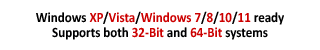NEW Windows Drivers
Ready for Download
Problems with your PC hardware devices? Experiencing device driver errors? That's not really surprising. When you install or uninstall programs, upgrade or downgrade your Windows® system, when you plug or unplug devices on your computer, or when your PC gets infected with spyware or a virus... there's a big chance your device drivers get damaged in the process.
And even if installed driver software are not corrupt, it's recommended to update drivers to their LATEST versions so you don't miss new product features or new functionality PC manufacturers have introduced via their drivers.
To get the latest, official Windows drivers for your computer, use award-winning DriverFinder.
How to Install DriverFinder and Download
New Windows Drivers:
1. Click Here to download DriverFinder™.
2. Click Run (if your using Internet Explorer).
3. Click Save File (if your using FireFox).
4. Double-click DriverFinderSetup.exe to install.
5. Click Start Scan in DriverFinder™.
6. Download and install the latest Windows drivers recommended!
BEST Windows Driver-to-PC Matching – Driver Compatibility Guaranteed
Mismatched drivers can mean serious problems for your computer so you need a tool that is laser-specific with it's driver software recommendations.
From the minute you open DriverFinder and run a driver scan, you can see it accurately detect your PC brand & model.
DriverFinder™ will then thoroughly scan your PC and all connected devices (including UNPLUGGED ones like your MP3 player, webcam, USB devices, etc.)
Next, it will search its database of millions of drivers and locate the latest, official device drivers suited for your PC brand and model, and Windows® operating system.
FREE Access to Certified PC Technicians
Here's another reason why MILLIONS of users prefer DriverFinder™. Our friendly Customer Support staff is backed by a highly-capable Technical Team that pretty much busts any PC problem you have!
Click Here to Auto-Update Your PC
With The Latest Windows Drivers Now!
Official Windows Drivers
Database Updated: December 10, 2025
File Size: Under 1 MB
Download Time: 0:00:48 Seconds
Driver Scan Time: 0:00:57 seconds

Old Drivers = Costly PC Problems
- Windows Crashes With the Blue
Screen of Death. - Devices That You Plug Are Not
Recognized. - PC Hardware Not Working Properly.
- Device Manager Shows "Unknown
Devices". - USB Devices Not Detected.
- No Sound or Poor Audio Quality.
New Drivers = Extended Benefits
- PC Recognizes All Hardware Devices.
- No More BSOD Problems;
No PC Freezes or Crashes - Windows Can Access USB Devices.
- No More Device Related Error
Messages. - Smooth Video Playback.
- Long Laptop/Netbook Battery Life.
- Windows Sound is Working.
- PC Device Conflicts Resolved.
- Device Manager Shows No Yellow
Question Marks. - CD/DVD Driver Can Read And Play
All Discs.